Microsoft offers up strange solution for 0x80073CFA errors in Windows 10

It was Einstein who said, “insanity is doing the same thing over and over again and expecting different results”. Indicative of insanity or not, repeating the same actions over and over is what Microsoft suggests as a solution to a Windows 10 issue.
A few days ago, the company acknowledged a problem that means users might be unable to update or uninstall packaged apps on Windows 10. The issue stems from the WinAppSDK 1.6.2 package and results in a 0x80073CFA error. There is more than one fix, one of which is odd.
Windows 11 24H2 update is a nightmare for many gamers

A Windows update without problems is a rare thing indeed, and the bigger the update, the bigger the problems. This is certainly true of the most recent major update to Windows 11, the Windows 11 24H2 update.
The release has been plagued with issues, and the most recent to be confirmed by Microsoft affects gamers. Windows 11 24H2 has been found to be so problematic with various Ubisoft titles that the update has been blocked on devices that have these games installed.
Forget bloated Windows 11, Windows 12 Lite is the Microsoft operating system we need!

Windows 11, despite its modern design and advanced features, has been criticized for its bloated nature. The operating system demands substantial hardware resources, leaving many users with sluggish performance -- even on newer machines -- and Microsoft is jamming AI features into almost every corner of the OS, including the likes of Notepad and Paint, which doesn't help.
Perhaps it’s time to get back to basics, trim the fat, and give users the lightweight operating system they crave without sacrificing any modern functionality? Perhaps it's time for Windows 12 Lite.
Microsoft brings hotpatch updates to Windows 11

Having already tested the waters with Windows Server for the last couple of years, Microsoft is bringing hotpatch updates to Windows 11 24H2.
The key advantage to hotpatching is that it allows for security updates to be installed without the need for a restart. This is something which is important for businesses, so it is perhaps not surprising that Microsoft is previewing hotpatch updates in Windows 11 Enterprise.
Forget Windows 11: Windows Moon Valley reaches a key milestone -- get it now!

You’ve likely noticed that Windows 11, much like Windows 10, is plagued by various design inconsistencies, ranging from outdated interface elements to uneven system-wide aesthetics. Frustrated with Microsoft, a number of third-party developers have even created tools to address and fix some of these issues.
Windows Moon Valley takes a different approach. Drawing from the streamlined concept of Windows 10X and building on the framework of Windows 11, the OS is designed to address persistent design inconsistencies and improve overall functionality.
Microsoft and Atom Computing set to launch commercial quantum computer next year

Quantum computing has up to now been one of those things that's always seemed to be on the horizon but just tantalizingly out of reach.
Now though, Microsoft in partnership with Atom Computing have used the Ignite conference to announce a breakthrough in quantum computing that they say will allow them to deliver quantum computers based on this technology to commercial customers next year. Those machines will feature over 1,000 physical qubits.
With AI agents, Microsoft aims to change the way you work

We're constantly told that AI will make our lives easier by taking on the tedious everyday tasks that we don't really like doing. Who wouldn't want to have an AI agent do some of your office donkey work?
That's what Microsoft is offering with new out-of-the-box, purpose-built agents in Microsoft 365 Copilot that will take on unique roles, working alongside or on behalf of a team or organization to handle simple, mundane tasks as well as complex, multi-step business processes.
'One of the most secure experiences we have ever built' -- Microsoft overhauls controversial Recall feature with enhanced privacy and security controls

It’s fair to say Microsoft’s Recall feature for Copilot+ PCs proved to be incredibly divisive when the company announced it earlier this year. The tool is designed to retrieve and summarize relevant information from your past interactions, documents, and apps, providing quick context and insights.
Recall works by taking “snapshots” of your screen at regular intervals and storing them either locally on your device or synced through Microsoft 365. Users can search these snapshots using natural language to locate specific content, such as images or text they've viewed on their PC. While some users praise the feature's convenience, others have raised concerns about privacy and data security due to the extensive integration required for Recall to function effectively. Companies concerned with safeguarding sensitive data are understandably the most wary.
Microsoft brings AI-powered Copilot features to Excel, PowerPoint, Outlook, and more

At its Ignite 2024 conference, Microsoft today introduced a raft of new features for Copilot, its AI assistant. These include AI agents in Microsoft 365 that can take on unique roles, and Copilot Actions that let users delegate repetitive tasks.
For many people, however, the most exciting updates will likely be the new AI tools for creating custom content and managing tasks more efficiently in Microsoft 365 which are being introduced to Excel, PowerPoint, Outlook, and OneNote.
Tiny11core maker updated to support Windows 11 24H2

For fans of debloating Windows, Tiny11 has been a godsend. The free utility has made it possible to debloat Windows 11 and shrink the installation footprint of the operating system far beyond what many people thought possible.
Now there is a new version of the decrapifier available, updated with full support for the recently released Windows 11 24H2.
Best Windows apps this week
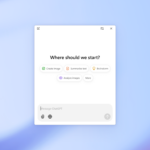
Six-hundred-twenty-one in a series. Welcome to this week's overview of the best apps, games and extensions released for Windows 10 and 11 on the Microsoft Store and elsewhere in the past seven days.
Microsoft removed Actions from the Microsoft Store. Actions replicated the instant gaming feature of mobile operating systems. In other words, it allowed you to play some games directly without installation.
This free app finally fixes one of Microsoft Windows' most annoying features

If you've ever tried to save a file in Windows and ended up playing a game of "hide and seek" with your own folders, you're not alone. It seems Microsoft has a grand vision for where our files should live, even if it has little to do with what we actually need.
Open the "Save As" dialog, and you'll find that Windows is practically begging you to save in its favorite spots -- like OneDrive, the Documents folder, or any other “default” that Microsoft has deemed worthy of your files.
Microsoft’s answer to Apple Intelligence may be Windows Intelligence

Branding is important, and this is something we’ve already seen with digital assistants like Siri. Moving into the artificial intelligence era, companies have been falling over themselves to get their own stamp on their version of AI.
Apple has opted for the reasonably predictable “Apple Intelligence”, while Microsoft’s approach has been a little more haphazard. But now there are clues that suggest the company has finally come to understand the importance of giving people an overarching term to cover all of its AI-related offerings. Say hello to Windows Intelligence.
Best Windows apps this week

Six-hundred-twenty in a series. Welcome to this week's overview of the best apps, games and extensions released for Windows 10 and 11 on the Microsoft Store and elsewhere in the past seven days.
The core Windows apps Notepad and Paint are getting more AI features. Some of them are reserved for Copilot+ PCs, others are available for all Windows 11 devices.
Microsoft shoves AI features into even more Windows 11 apps including Paint and Notepad

It seems that even legacy apps are not immune to artificial intelligence. Microsoft has just rolled out a new Insider build of Windows 11 that sees the arrival of AI-powered features in Paint and Notepad.
While these are both stalwarts of the Windows app arena, they also feel like unusual targets for updating with such cutting-edge features. But this is precisely what Microsoft is doing, furnishing Notepad with a handy AI-driven Rewrite feature, and Paint with clever fill and erase options.
Recent Headlines
Most Commented Stories
© 1998-2024 BetaNews, Inc. All Rights Reserved. Privacy Policy - Cookie Policy.